How To Reactivate A Suspended WhatsApp Account?
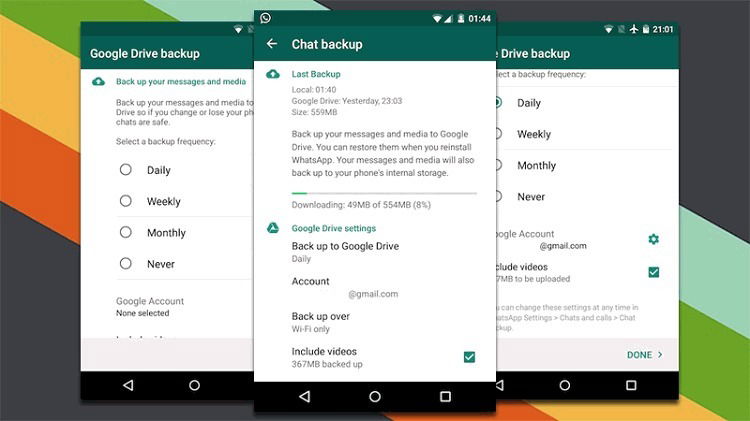
Here’s How You Can Reactivate Your Suspended WhatsApp Account?
WhatsApp accounts have become quite essential for everyone of us to maintain our communications across the world without having to pay hefty call charges and we can also share our photos, videos, audios and even the live location via this in-famous messenger application.
WhatsApp not only let us communicate with other users but also takes the security quite seriously. And this is the reason that many users across the world face issues such as their Whatsapp account getting suspended, why? Well, the reasons are quite obvious and are mentioned in this article. So, if you have also got a suspended WhatsApp account then here’s what you need to do to fix this.
Top Reasons That Why Users Gets Their Whatsapp Account Suspended or Banned
The following are the major reason due to which users usually get their WhatsApp account suspended or banned.
- If the user has been using third-party applications that are not developed by the WhatsApp Inc. & its developers
- If the user has been spending way too many messages to another person who has not saved the user’s number
- If the user has been blocked by multiple users in the short period of time
- If the user has created a WhatsApp group and has included other users whose contact phone numbers are not saved in the group admin device
- If the user has been sending or forwarding the same message to a large number of users, this could alert the WhatsApp administration for suspicious or spam activities that can result the user’s account suspended or banned
- If the user has been violating any terms & conditions of WhatsApp services and its products
So, How To Fix This?
Well, first you’ll need to figure out what could be the possible reason due to which your WhatsApp account has been suspended or banned. Then you’ll need to contact the customer services or tech support of WhatsApp for your WhatsApp account recovery and get the proper assistance from the tech professionals. Finally, reinstall the WhatsApp in your device to continue with enjoying it features further.



